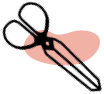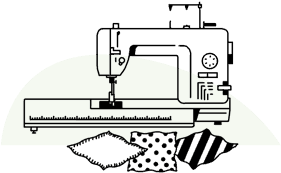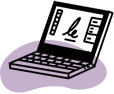
Learn How to Use ‘My Custom Stitch’ On The Q-Series
In this video, Denise shows us how to create one-of-a-kind stitch designs using the Brother Q-Series ‘My Custom Stitch’ feature. You’ll see detailed instructions on sketching your design and then programming your machine to create completely unique stitches. Watch Denise use her Brother NQ900 to demo a fun step-by-step tutorial for making a stylish faux leather clutch and see her custom stitch brought to life as a fun peekaboo detail! Watch it here.
About Denise Wild
Sewing, crafting and DIY expert, Denise Wild combines her enthusiasm and expertise to create easy-to-follow tutorials for simple, stylish projects that showcase valuable tips and tricks. Founder of LoveSewing magazine, Denise is also a brand spokesperson, TV host, author and magazine editor. Get inspired to create your very own projects with personalized style. Learn more about Denise at denisewild.com or follow her on Facebook at @medenisewild.You Might Also Like

Sewing:Leather Clutch
Sew a simple leather clutch that goes with any outfit. Add interest by choosing a standout fabric colour, cutting an asymmetrical flap and sewing contrast topstitch detailing
learn more >>
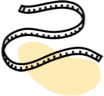
Tips & Tricks:What To Look For When You’re Upgrading Your Sewing Machine
Denise Wild is here with a few helpful tips that’ll take the guesswork out of buying the perfect sewing machine for your needs.
learn more >>